ChE 495B Winter 2006
Teaching with Technology for Teaching Assistants
Syllabus
Class Location: 3760 BOELTER HALL (Multimedia Lab)
Class Schedule: Thursdays 4:00pm-6:00pm
Instructor: Adiwinata Gani
Office: 4264 Boelter Hall
Phone: (310) 825-4189
Email: 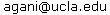
Office Hour: appointment by email
Faculty Advisor: Professor Panagiotis D. Christofides
Office: 5532-F Boelter Hall
Email: pdc @ seas.ucla.edu
Office Hour: appointment by email
Course Description:
This course is for new and experienced teaching assistants in the Chemical and Biomolecular Engineering Department. It is a special course that is designed for teaching assistants interested in learning more about effective use of technology and ways to incorporate that technology into their classrooms for benefit of student learning. In addition, this course is also designed to improve quality of individual graduate student, for example: learning new techniques, new softwares, new skills, and knowledge that can be applied toward his/her teaching experience as well as his/her research experience.
Course Requirements:
This is a 2 unit course. Meetings are arranged on a weekly basis during the quarter, 2 hours each time. The grading basis is S/U. The participants are expected to attend full-session, although one class may be missed with a valid excuse.
Course Philosophy:
Most graduate student will become a TA as part of the department's requirement. But, HOW TO BECOME A GREAT TA? Ask yourself of what you would expect from your TA if you were the student in that class.
Teaching Assistant Resources:
- SEASnet Lab – http://www.seas.ucla.edu/seasnet – help@seas.ucla.edu
- PDF scanner – SEASnet Lab at 2664 Boelter Hall
- Flatbed scanner – SEASnet Lab at 2664 Boelter Hall
- CourseWeb – contact Orachat Chieu ( orachat@seas.ucla.edu )
- Remote Desktop to SEASnet computers – remote.seas.ucla.edu
- Microsoft (MSDN) softwares – http://download.seas.ucla.edu
- Bruin Online (BOL) softwares – http://www.bol.ucla.edu/software
- Wink – Free tutorial & presentation creation software (as an alternative to the powerful and expensive programs of Macromedia Captivate (formerly: RoboDemo) and Camtasia) – http://www.debugmode.com/wink
- Microsoft Producer – an Office PowerPoint 2003 add-in to combine and synchronize audio and video for presentation and streaming online
- Chemical & Biomolecular Engineering Department's Software Engineer –
contact Larry Taylor ( ltaylor@seas.ucla.edu )
- Parallel computing – Chemical & Biomolecular Engineering Department's Dalton cluster –
contact Larry Taylor ( ltaylor@seas.ucla.edu )
- Audio Visual service – http://www.matserv.ucla.edu/Order_Services/AVS_MSR/avs_msr.html – contact Marlon Williams – ( marlonw@ea.ucla.edu )
- Multimedia Lab – 3760 Boelter Hall – Reservation: email ( sched@ea.ucla.edu )
- Chemical & Biomolecular Engineering Department's Conference Room – 5513 Boelter Hall – contact Victoria Corrin – ( vcorrin@ea.ucla.edu ) – http://www.ea.ucla.edu/~che/cal/rooms/entry.htm
Course Schedule:
| Week/Date |
Class Description |
Note |
| 1. Jan. 12, 2006 |
Introduction & resources |
|
| 2. Jan. 19, 2006 |
Resources (cont'd) |
|
| 3. Jan. 26, 2006 |
Dreamweaver for HTML, menu, and the tricks |
** 5-6PM at Powell Library Classroom C ** |
4. Feb. 2, 2006 |
Microsoft Visio for figures |
|
| 5. Feb. 9, 2006 |
Microsoft Producer for online streaming lecture |
|
| 6. Feb. 16, 2006 |
Tips on Internet |
|
| 7. Feb. 23, 2006 |
PolyMath for easy solving system of ODEs |
|
| 8. Mar. 2, 2006 |
MathCad for mathematical worksheet and solver |
|
| 9. Mar. 9, 2006 |
LaTeX for typesetting publications |
|
| 10. Mar. 16, 2006 |
Final: evaluation and comments |
|
Detailed Course Outline:
Week 1 – Jan. 12, 2006
Introduction & resources
- CourseWeb
- Sample of streaming online video with mms: Discussion session TA taping [ here ]
- Sample of streaming online video with http: YouTube.com [ here ] and [ here ]
- Sample of Microsoft Producer: Streaming online lecture [ here ]
- Sample of RoboDemo: Tutorial on how to use SIMULINK [ here ]
- LaTeX for typesetting publications and thesis (as opposed to Microsoft Word)
Week 2 – Jan. 19, 2006
Resources (cont'd)
- PolyMath for solving systems of ODEs [ program ]
Example: Bailey JE, A Mathematical Model for the G1/S Transition of the Mammalian Cell Cycle, BioTechnology Letters, 17 (7):669-674, 1995 [ paper ] [ PolyMath file ]
- MathCad for mathematical worksheet and solving more complex equations
- SEAS webroot [ here ]
- Microsoft Visio
Week 3 – Jan. 26, 2006 ** 5-6PM at Powell Library's Classroom C **
Dreamweaver for HTML, menu, and the tricks
Week 4 – Feb. 2, 2006
Microsoft Visio for figures
- The figure below is created using Microsoft Visio. You can be as creative as possible to bring the 3D look on a 2D figure. Reference:
El-Farra, N. H., A. Gani and P. D. Christofides, "Analysis of Mode Transitions in Biological Networks,'' American Institute of Chemical Engineers Journal, 51(8): 2220-2234, 2005. [ paper ] [ download visio file ]
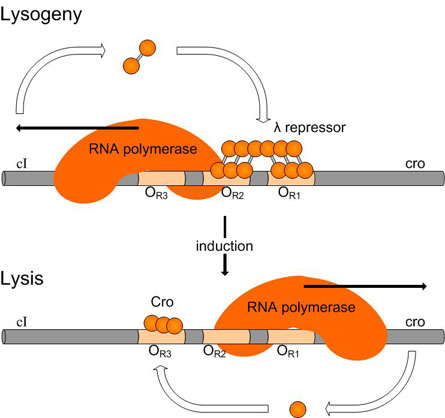
Week 5– Feb. 9, 2006
Microsoft Producer for online streaming lecture
- Microsoft Producer is a Microsoft Office PowerPoint 2003 "add-in" for the purpose of combining and synchronizing audio and video for presentation and streaming online. The steps to produce a working lecture (such as this example) are very easy to follow once you have installed Microsoft Producer. You must have a webcam and a PowerPoint presentation file ready before you follow steps from Microsoft Producer. You have to contact Orachat Chieu (
orachat@seas.ucla.edu ) of SEASnet if you need to make the production streaming from SEASnet server. Note that in order to have the video streaming, you cannot put the production in any server, but have to be a streaming server such as "Mirage" server of SEASnet.
Week 6– Feb. 16, 2006
Tips on internet
- Tips on google searching using advanced operator. For example you would like to search for keyword "fuel cell" on UCLA Chemical & Biomolecular Department website, you may type the following: "fuel cell site:chemeng.ucla.edu" on google website. Or another example, you would like to learn (using animation) on how PEM fuel cell works, you may type: "PEM fuel cell filetype:swf" on google website (swf is file extention for flash file, a common animation-type file). You may learn advanced operator that google has in [ here ] and [ here ]. The use of advanced operator may seem unnecessary at this point but the knowledge can save you a lot of time in case you know what to search and how to limit your seach.
- For some technical questions, some time it is wise to also search group's forum such as Google Groups and Yahoo Groups. For example if you would like to know how to stop a running matlab code, you might do this search. Or if you like to learn how to put an eps figure file in LaTeX, you might do this search.
- Tips on getting online map. See how the giant search engines compete one another: compare Microsoft's "bird eye" feature in here [ Microsoft Live Local ] vs. regular google maps on maps.google.com.
Week 7 – Feb. 23, 2006
PolyMath for easy solving system of ODEs (Ordinary Differential Equations)
- You may download or run PolyMath from here [ program ]. PolyMath is a very useful and easy to learn program (especially for beginners and undergraduate students) and used to solve linear and nonlinear ordinary differential equations (ODEs).
Example: Bailey JE, A Mathematical Model for the G1/S Transition of the Mammalian Cell Cycle, BioTechnology Letters, 17 (7):669-674, 1995 [ paper ] [ PolyMath file ]
Week 8 – Mar. 2, 2006
MathCad for mathematical worksheet and solver
Week 9 – Mar. 9, 2006
LaTeX for typesetting publications
Week 10 – Mar. 16, 2006
Final: evaluation and comments